2Sense WireConnect Hub
In the 2Sense music systems, the Hub is the brain that controls everything.
With simplicity in mind, there is only one button on the Hub itself, which turns the entire system on or off. The remote controller is used to change input, volume and turn the system on or off.
The flexibility of the Hub allows you to have up to 5 medias connected at the same time. Anything from streamers, televisions, cd players, record players, PC’s etc.
This makes the 2Sense WireConnect system one of the most versatile systems out on the market.
The hub is connected to the included power supply, and then the speakers are connected to the hub, with the included cables that both transfers sound and power.
The Hub itself is made from our Formel B material, and brushed steel on the bottom. With its small and minimalistic design, it lets the speakers shine and allowing them to be the eye candy.
2Sense WireConnect Connectivity
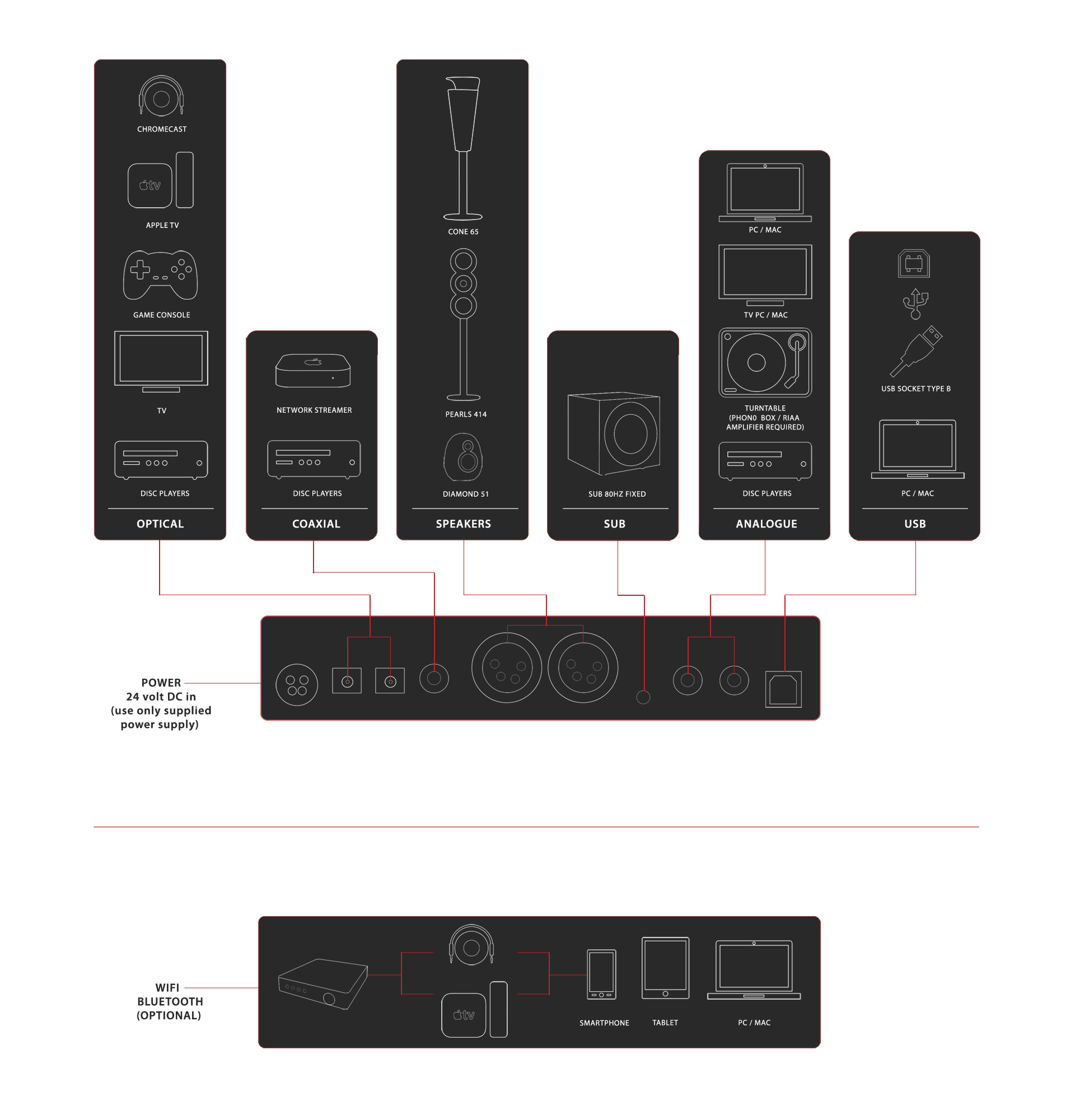
2Sense Control Hub
The Music System is controlled by the 2Sense Control Hub. Our compact and minimalistic “Black Box”.
On the front you will find the discreet round, dark display glass and the On/Off button which is the little button on the right of the Hub.
On the back of the Hub you will find all sockets for connection to sound sources as well as two connectors (the two large ones in the middle) for the WireConnect cables feeding the speakers with power and audio signal.
The round connector socket to the left is for connection of the Power Supply Unit.
The Remote Control.
The 2Sense Hub is controlled with the supplied, universal Apple Remote Control Unit which we have paired with your Hub. The functions will be displayed on the Hub display.
A Quick Button Guide to the Remote Control:
– Up/Down arrow: Volume 0-70
– Right/Left arrow: Selection of input source C1-5
– Lower right button: On/Off
– Lower left button: Menu
– Menu: Here you can lock settings (remember preferred starting Channel) in P0 by pressing Enter between arrows. Press Menu again to escape.
How the HUB works
Hub input sources can be selected via the supplied Remote Control which also adjusts volume.
Selections will be shown on the Hub display. Input sources C1-5 and Volume 0-70.
The role of the Hub is as a signal & power control station sending WireConnect audio signal and low voltage power to the 2Sense speakers.
Do not attempt to connect speakers other than 2Sense to the WireConnect Hub as they will not work. The 2Sense speakers and the WireConnect Hub are built to work only with each other.
The PSU has been chosen specifically to work with the WireConnect Hub so do not ever connect a PSU other than the one supplied.
HUB input connectors
See bottom of Hub for an overview of input and output connections.
The HUB has 5 input connectors. We have carefully selected choice quality components.
1 x RCA connector for Coax: e.g. a streamer – Yamaha is a good choice but check with you dealer.
2 x Toslink connector for Optical: eg. TV, CD, Gaming Console
1 x Analogue connector with separate RCA right (red) & left (black). E.g. Turntable. RIAA required.
1 x USB connector: e.g. PC, Mac
The analogue input has to be converted to digital and also here we have selected choice components.
Record Players are again becoming popular so it is a good choice to use the input for this.
HUB data
Inputs:
(C 1 Coax) Orange RCA : 16 bit 44 KHz – 24 bit 192 KHz.
(C 2 Optisk 1) Toslink: 16 bit 44 KHz – 24 bit 48 KHz.
(C 3 Optisk 2) Toslink: 16 bit 44 KHZ – 24 bit 48 KHz.
(C 4 Analog) Red RCA right. Black RCA left. Turntable requires RIAA (check with you dealer).
(C 5 USB) USB: 16 bit 44 KHz – 24 bit 192 KHz.
WireConnect Output:
(WireConnect Output 1-2) XLR 4-pol: 24 bit 96 KHz.
Subwoofer 80 Hz filter. The connected WireConnect 2Sense speakers will remove signal below 80 Hz.





